For millions of local business owners, Google My Business is a customer’s first impression of your business. Just by looking at a GMB profile in search results, customers can read reviews, get directions, see photos of your business and more. Recently, Google announced Posts—a new way to highlight what’s happening at your business directly from your Google My Business listing.
Do Google My Business Posts Even Matter?
Google My Business Posts are the fastest way to tell your customers about new locations, special promotions, and new products. If you’ve already added your business’s address to GMB, then your posts will also show up in Maps. Whether customers are using Google Search to find a specific product or Google Maps to find a nearby business, using Posts will help you stand out to potential customers.
Getting noticed is great for marketing, but if you’re like most local business owners you’re more interested in the bottom line. With your business in mind, Posts also let you add a customizable call-to-action button and link to each update. So you can direct customers exactly where to go to take advantage of limited time offers.
Now that you know why GMB posts matter, we’ll show you how to create your first post and then give you some ideas for using GMB posts to drive new customers.
Creating Your First Post
If you’re creating your GMB Post for the first time, here’s a few examples from Google to help you get started.
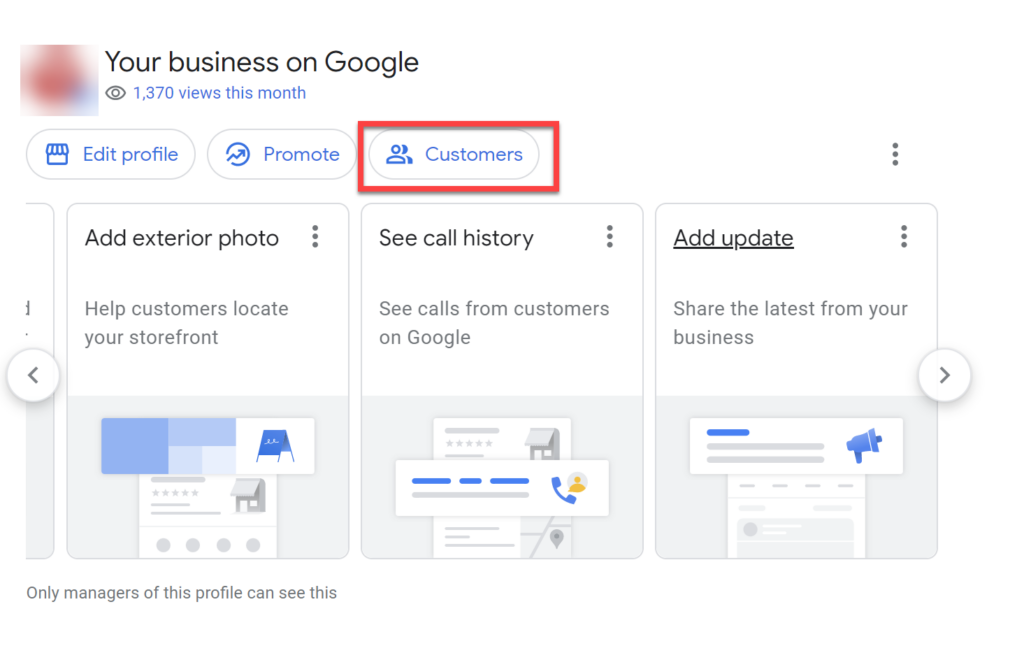
Posts can include photos, videos, and up to 300 words of text. Most Posts tend to fall into four primary types of posts: news, events, offers, and products.
- To get started on your first post, log into Google My Business
- Select Create Post from the dashboard
- Choose the post type (What’s New, Event, Offer, or Product)
- Upload any photos or video you’d like to include in the post
- Then write your post (up to 1500 characters)
- Add an optional CTA button
- Preview your post
- Click Publish
You can also create posts from the Google My Business app. If you’re having trouble figuring it out, Google has published step-by step instructions in their help documentation.
With any public-facing marketing, it’s important to consider your audience. In this case, it would be your existing and future customers. So you’ll want to create posts that would be engaging for them. If you’re having trouble coming up with effective posts, here are a few ideas to engage your audience.
5 GMB Post Ideas Your Customers Will Love
Create Limited-time Offers
For decades retailers have used limited-time offers to create a sense of urgency. Find a product or service that’s popular with your customers and give them a good reason to come into your store.
Announce Partnerships
If your business is new to an area and still building up a regular customer base, partnerships are a great way to tap into an existing audience. Look for other local businesses that might offer complementary goods and see if they’d be interested in working together.
Feature Customers
Storytelling is one of the most effective methods of marketing. Try interviewing one of your regular customers and tell their story in a blog post or video. Share their story with potential customers through Google My Business. Look over your Google reviews to identify other potential customers to interview.
Highlight New Products or Services
Unless a customer is visiting your store on a daily basis, they probably don’t know when new and exciting products hit the shelves. If you’re regularly running out of a new product, let them know when it’s back in stock.
Promote Contests
Offer a prize related to your business and ask your customers to enter and share it with their friends. Contests are a great way to get your audience’s attention.
Post Haste
There’s no better way to get found by your local customers than optimizing your Google My Business presence. Google Posts are an easy way to engage your audience from their very first impression.
If you’re already doing content marketing on social media, then you can copy and paste your content and get it in front of a new audience. Create your Google My Business listing and start taking advantage of GMB’s most underutilized feature.
Improve the online reputation of your business with RAY
Do you want people to speak well of your brand online? With an adequate strategy you can improve the user experience and with it, the online presence of your business.
The best: you don’t have to spend all your time on homework. You only need the right tool.
